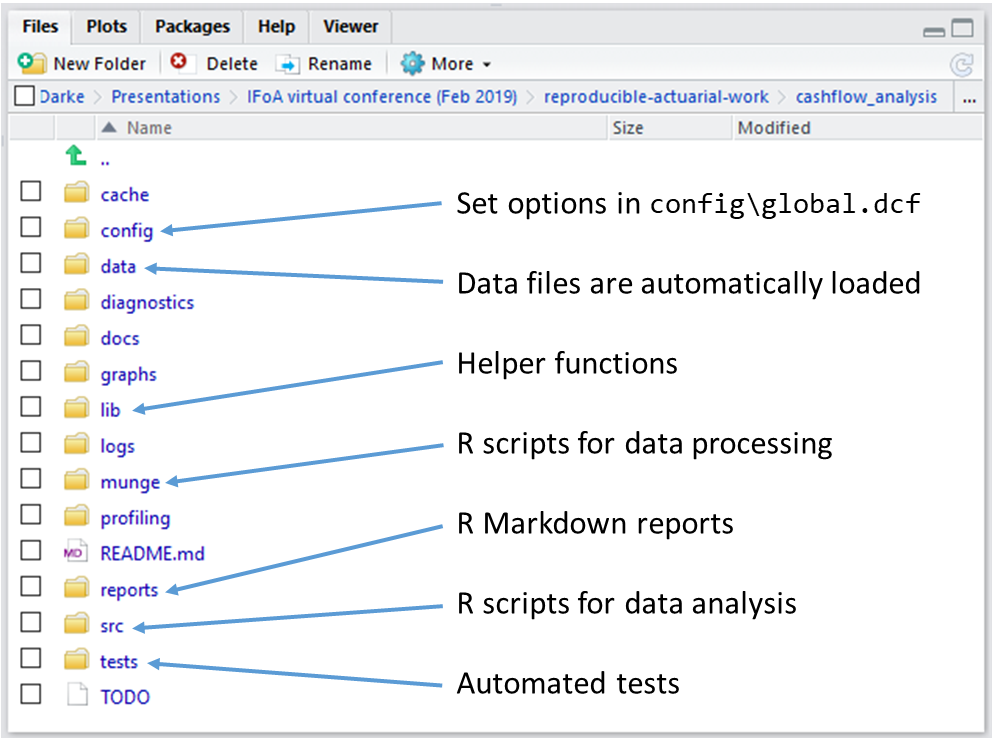ProjectTemplate provides a system for automating the menial parts of a data analysis project such as organising files and loading/processing data.
To install ProjectTemplate and create a new project called cashflow_analysis run the following code in the console
> # Install ProjectTemplate
> install.packages("ProjectTemplate")
> # Load ProjectTemplate and create a new project called cashflow_analysis
> library("ProjectTemplate")
> create.project("cashflow_analysis")
This creates a new directory called cashflow_analysis in your RStudio working directory. Switch to this directory (navigate to it in the Files pane and select More / Set As Working Directory) and you will see the following project structure.
The following exercises will illustrate how you can use these directories to structure your analysis. You can read more about the project structure here.