The final exercise demonstrates the advantages of working reproducibly.
You have discussed the report with your colleagues/manager/client.
Disaster! It has emerged that the cashflows for business lines 5 and 6 should not have been included in the analysis and the discount rate should have been 2.75% p.a.
If your workflow looked like this you would have to amend the analysis in Excel and manually update the Word document.
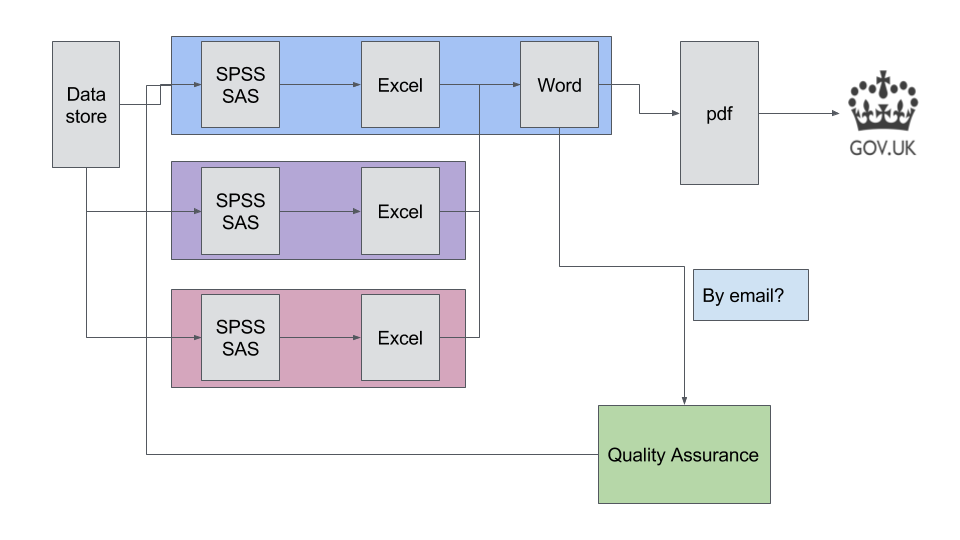 Image above from the RAP Companion
Image above from the RAP Companion
Manual steps such as these are time consuming and can introduce errors.
Critically, a mismatch can emerge between the report and the underlying analysis. For example, you might update the discount rate in the report but forget to do so in the spreadsheet. Would this get caught when the work was checked?
Working reproducibly minimises the risk of these errors and allows changes to be made efficiently.
Update the analysis
In order to make the required changes:
-
Replace line 2 of the
munge/01-A.Rscript withcashflows_to_use = rawcashflows[2:5]to remove the cashflows for lines 5 and 6. Note that we never edit the raw data! -
Change line 20 in the
src/analysis.Rscript todisc = 0.0275to change the discount rate.
Check your changes
Before creating the report, run your tests in the console to check that they still pass.
> test.project()
Project name: cashflow_analysis
Loading project configuration
Autoloading packages
Loading package: reshape2
Loading package: plyr
Loading package: tidyverse
Loading package: stringr
Loading package: lubridate
Loading package: forecast
Autoloading helper functions
Running helper script: globals.R
Running helper script: helpers.R
Autoloading data
Munging data
Running preprocessing script: 01-A.R
√ | OK F W S | Context
x | 3 1 | Basic checks
--------------------------------------------------------------------------------
test.R:6: failure: Correct business lines are included
ncol(cashflows_to_use) not equal to 6.
1/1 mismatches
[1] 4 - 6 == -2
--------------------------------------------------------------------------------
== Results =====================================================================
OK: 3
Failed: 1
Warnings: 0
Skipped: 0
You can see that three tests have passed but one has failed.
Reviewing the output from testthat reveals that:
- The “Correct business lines are included” test on line 6 of
test.Rhas failed. - This test checks that
ncol(cashflows_to_use)equals 6. - The actual value of the test was 4 which is 2 less than the expected value.
Recall that this test checks that there are six sets of cashflows in the analysis. Now that two business lines have been removed, the test should instead check that there are four sets of cashflows.
To correct this, go to test.R and change line 6 to expect_equal(ncol(cashflows_to_use), 4). All tests should now pass and you can finalise the report.
Finalise the report
Open reports/report.Rmd (in practice you would likely also need to update the wording) and click Knit. A new report will be created with the updated results.
Note how the figures, plot and tables have all updated to reflect the new analysis.